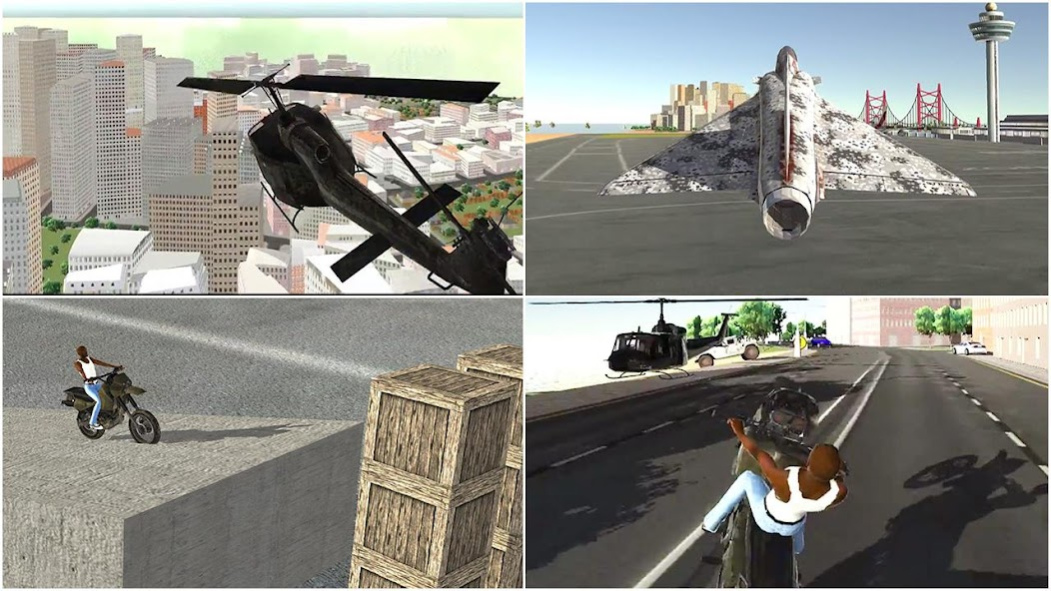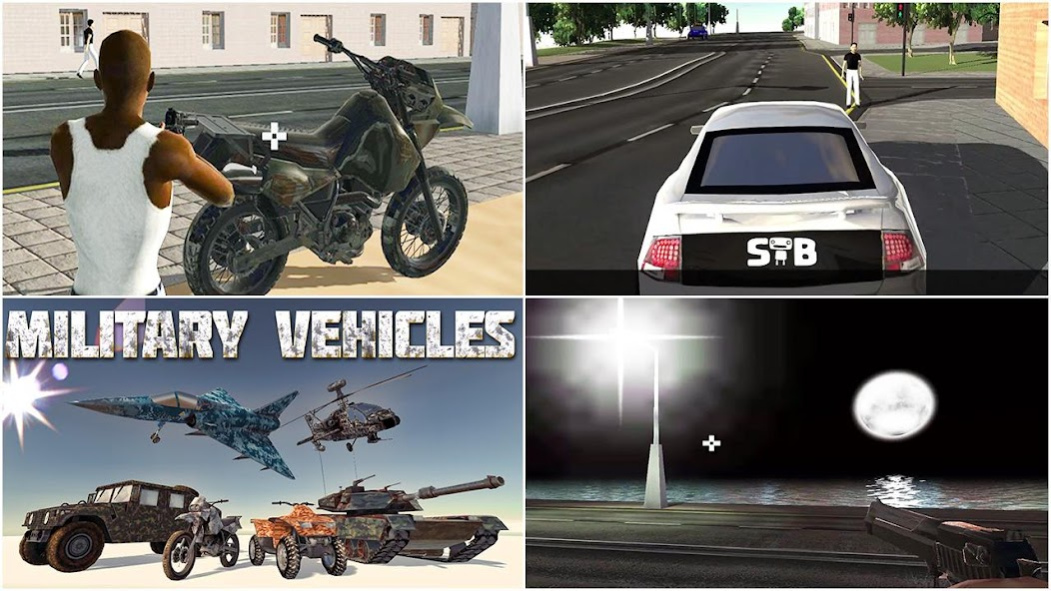Grand Vegas Gangs Crime 3D 1.0.6
Free Version
Publisher Description
We introduce you to a city simulator in third person view and first person view FPS, where you drive a car or a motorbike. You play as a thug and whole city fears you. The style of city is similar to Miami of Las Vegas. Become a chief on the streets of criminality in Vegas. Exciting gameplay: you are waiting for the most hotspots of criminality in Vegas.
You will fight various star mafia from America, Russia, China, Mexico, Japan etc. You can steal any vehicle you wish - auto, car, tank, helicopter, jet pack. The game contains fully Open world Environment. You can also buy a lot of things in a shop to help you complete missions and release the city from all sinners like a saint cop. You will be facing things like a mafia war, heist, theft, mad traffic, criminal assassins etc. Most of the missions will be on streets, some will be in chinatown district and other gang lands etc
• Visually stunning graphics, character and army vehicle models, Helicopter, Air fighter, etc.
• HD quality graphics
• Hours of gameplay
• 70 completly different missions
About Grand Vegas Gangs Crime 3D
Grand Vegas Gangs Crime 3D is a free app for Android published in the Action list of apps, part of Games & Entertainment.
The company that develops Grand Vegas Gangs Crime 3D is HGames-ArtWorks. The latest version released by its developer is 1.0.6.
To install Grand Vegas Gangs Crime 3D on your Android device, just click the green Continue To App button above to start the installation process. The app is listed on our website since 2021-06-30 and was downloaded 6 times. We have already checked if the download link is safe, however for your own protection we recommend that you scan the downloaded app with your antivirus. Your antivirus may detect the Grand Vegas Gangs Crime 3D as malware as malware if the download link to com.hgamesartwork.grandisland is broken.
How to install Grand Vegas Gangs Crime 3D on your Android device:
- Click on the Continue To App button on our website. This will redirect you to Google Play.
- Once the Grand Vegas Gangs Crime 3D is shown in the Google Play listing of your Android device, you can start its download and installation. Tap on the Install button located below the search bar and to the right of the app icon.
- A pop-up window with the permissions required by Grand Vegas Gangs Crime 3D will be shown. Click on Accept to continue the process.
- Grand Vegas Gangs Crime 3D will be downloaded onto your device, displaying a progress. Once the download completes, the installation will start and you'll get a notification after the installation is finished.